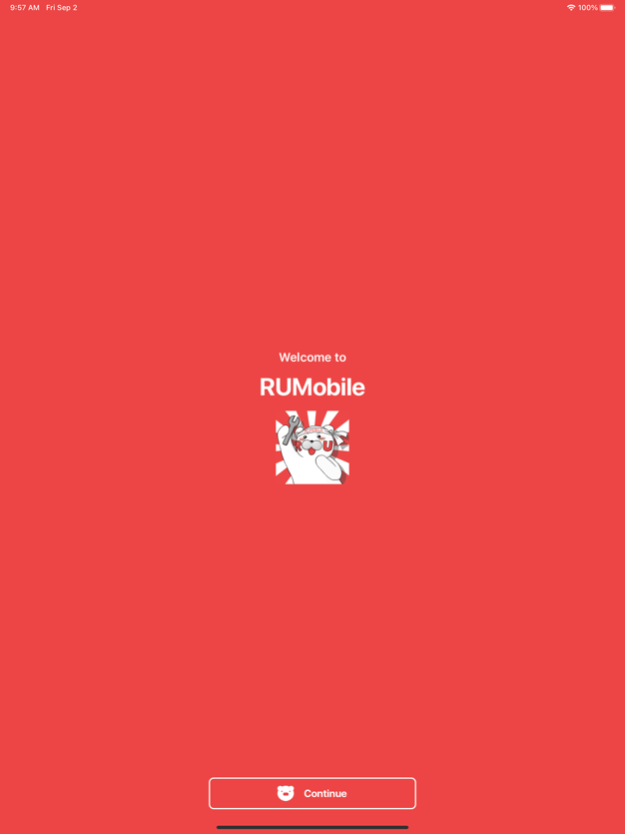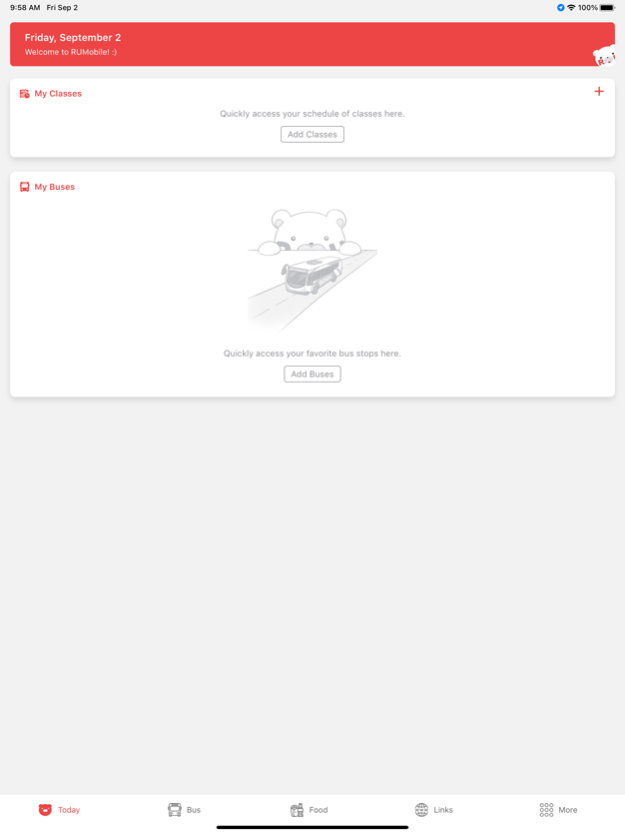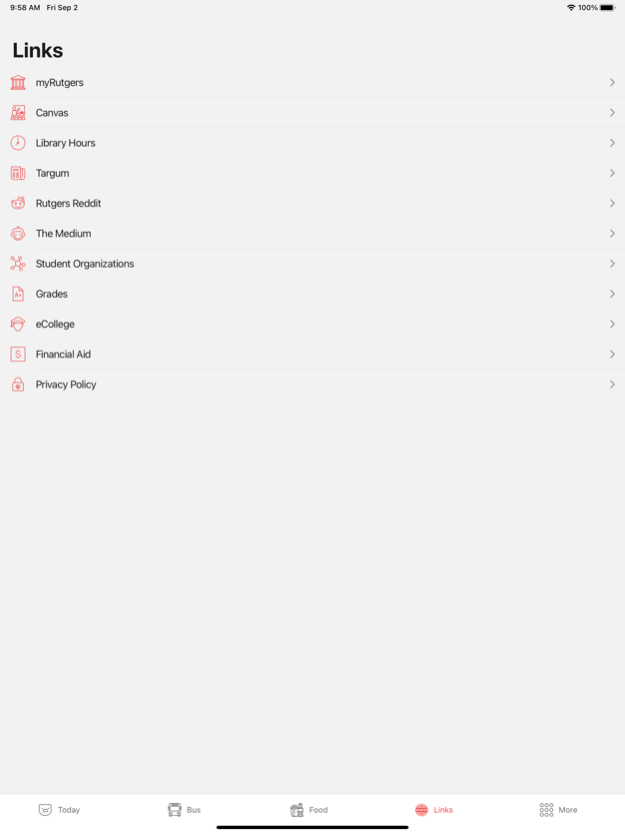Rutgers RUMobile 4.2.2
Continue to app
Free Version
Publisher Description
RUMobile, keeping you up to date with real-time bus predictions, dining hall menus, class schedules, and more. Bookmark your favorite bus stops, see what’s on the menu at the dining halls, check if the classes you need this semester are open, and access your Canvas, MyRutgers, and useful links on the go.
More about RUMobile:
• Today: Our convenient favorites feature lets you bookmark your favorite buses and classes, for easy access to bus times and your courses for the day that matter to you.
• Bus: Get real-time predictions at your fingertips for buses running on Rutgers.
• Food: Check daily menus for breakfast, lunch, dinner, and takeout at the New Brunswick campus dining halls.
• Links: Quickly access your Canvas and MyRutgers, plus links to other useful resources such as eCollege, transcripts, financial aid, and more.
• Classes: Look up course schedules and section availability by semester to register for the classes you need this semester.
Let us know how we can improve our app, and stay tuned for updates. We hope to see you in our next version!
This app has no affiliation with Rutgers University.
Sep 6, 2023
Version 4.2.2
Updated classes for Fall 2023. A new update will come in the future to address the bus issue, so please stay tuned for that!
About Rutgers RUMobile
Rutgers RUMobile is a free app for iOS published in the Kids list of apps, part of Education.
The company that develops Rutgers RUMobile is Juan Carlos Munoz. The latest version released by its developer is 4.2.2.
To install Rutgers RUMobile on your iOS device, just click the green Continue To App button above to start the installation process. The app is listed on our website since 2023-09-06 and was downloaded 3 times. We have already checked if the download link is safe, however for your own protection we recommend that you scan the downloaded app with your antivirus. Your antivirus may detect the Rutgers RUMobile as malware if the download link is broken.
How to install Rutgers RUMobile on your iOS device:
- Click on the Continue To App button on our website. This will redirect you to the App Store.
- Once the Rutgers RUMobile is shown in the iTunes listing of your iOS device, you can start its download and installation. Tap on the GET button to the right of the app to start downloading it.
- If you are not logged-in the iOS appstore app, you'll be prompted for your your Apple ID and/or password.
- After Rutgers RUMobile is downloaded, you'll see an INSTALL button to the right. Tap on it to start the actual installation of the iOS app.
- Once installation is finished you can tap on the OPEN button to start it. Its icon will also be added to your device home screen.